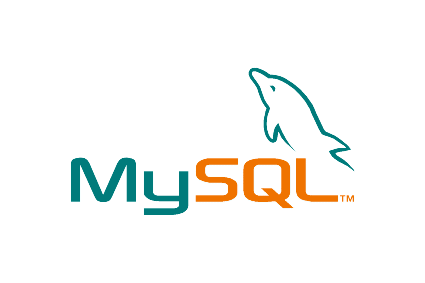Thus, in this series of articles I'm going to explain how to build a basic blogger with Code Igniter. I will explain it in a step-by-step fashion to allow you to get an excellent grounding in its main features, as well as learn how to implement the MVC approach in a real-world situation.
This is a sample blog with Code Igniter you can download it here.